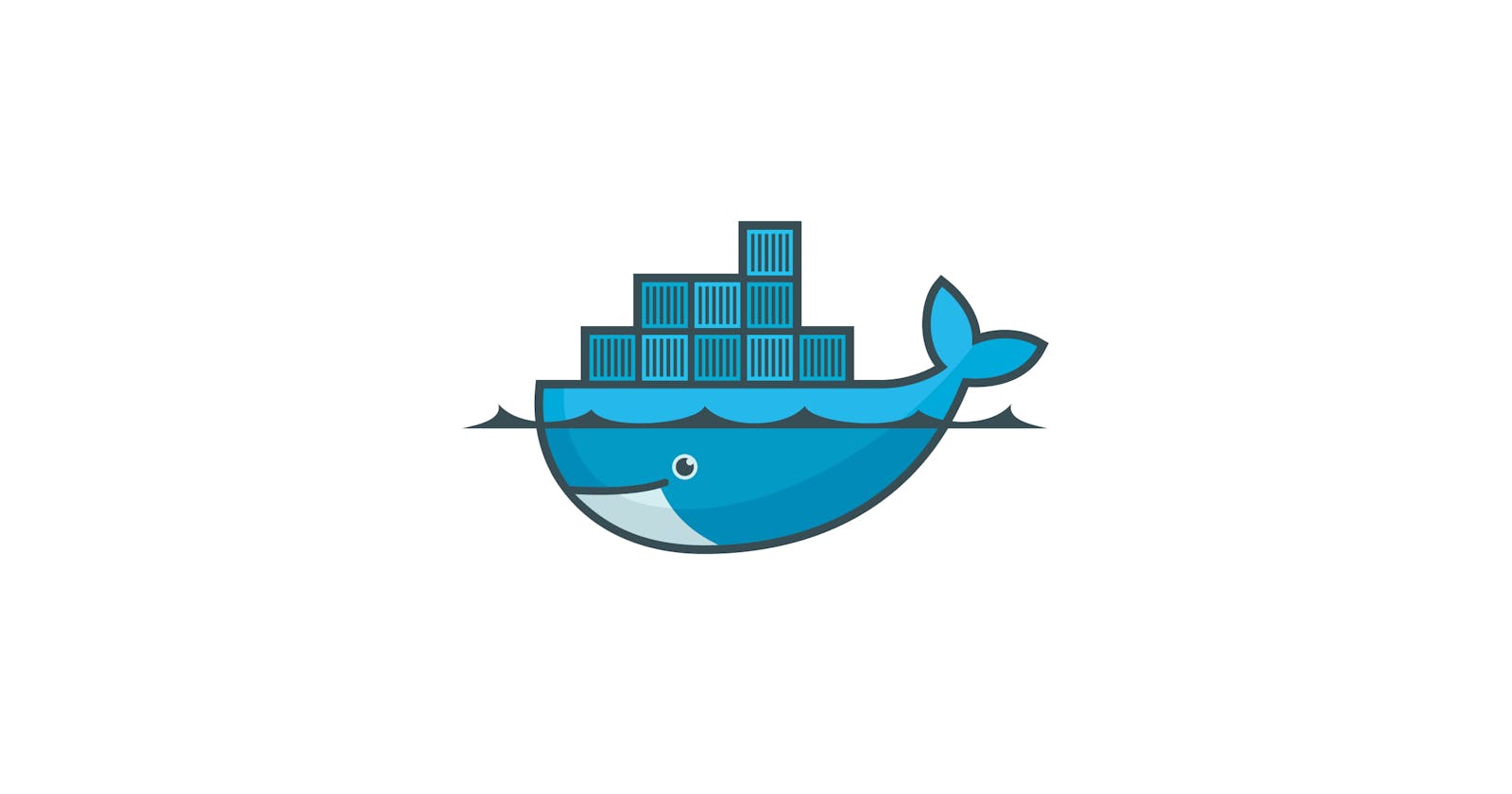In the rapidly evolving landscape of software development, efficiency and reliability are paramount. Traditional application deployment methods often face challenges related to environment consistency and scalability. Enter Docker – an open-source platform that has revolutionized how developers build, deploy, and manage applications through containerization.
Understanding Docker and Containerization
At its core, Docker leverages containerization, a loosely isolated environment that enables the packaging of software applications along with all their dependencies into portable units known as container images. These container images ensure that applications can run consistently and reliably across various computing environments, be it on physical hardware, in the cloud, or within virtual machines.
Advantages of Software Containerization
Software containerization, facilitated by Docker, offers numerous benefits:
Portability: Container images encapsulate applications and their dependencies, ensuring consistency across different environments.
Isolation: Containers provide a lightweight, isolated environment for running applications, reducing conflicts between different software components.
Efficiency: Docker enables developers to automate deployment processes, streamlining workflows and saving time.
Scalability: With Docker's container orchestration capabilities, such as Docker Swarm and Kubernetes, applications can scale seamlessly to meet changing demands.
Generating Docker Images
Docker offers various methods for generating container images, catering to different development needs:
Dockerfile: A Dockerfile serves as a blueprint for building Docker images. Developers specify the base image, dependencies, and commands necessary to set up the application environment. For instance:
FROM openjdk:17-jdk-slim COPY target/Accounts-0.0.1-SNAPSHOT.jar Accounts-0.0.1-SNAPSHOT.jar ENTRYPOINT ["java", "-jar", "Accounts-0.0.1-SNAPSHOT.jar"]Build Packs (Pivotal and Heroku): Build packs automate the process of creating container images from source code. Leveraging Maven and Spring Boot plugins, developers can easily build and deploy applications. For example:
!-- pom.xml --><build> <plugins> <plugin> <groupId>org.springframework.boot</groupId> <artifactId>spring-boot-maven-plugin</artifactId> <configuration> <image> <name>kishoreuputoori/loans:s2</name> </image> <excludes> <exclude> <groupId>org.projectlombok</groupId> <artifactId>lombok</artifactId> </exclude> </excludes> </configuration> </plugin> </plugins> </build>$ mvn spring-boot:build-image $ docker run -d -p 8090:8090 kishoreuputoori/loans:s2Google Jib: Jib simplifies container image creation for Java applications by directly building images without Docker daemon dependency. It seamlessly integrates with Maven or Gradle builds.
c:>users>username>.docker>config.json
{ "auths": { "https://registry-1.docker.io": { "username": "username", "password": "password" }, "registry-1.docker.io": {} }, "credsStore": "wincred", "currentContext": "default" }Add the plug-in in the pom.xml
<plugin> <groupId>com.google.cloud.tools</groupId> <artifactId>jib-maven-plugin</artifactId> <version>3.4.1</version> <configuration> <to> <image>kishoreuputoori/cards:s4</image> </to> </configuration> </plugin>mvn compile jib:dockerBuild
Conclusion
Docker has emerged as a game-changer in the realm of software development, offering unparalleled flexibility, efficiency, and scalability. By adopting Docker and embracing containerization, developers can accelerate their workflows, enhance application reliability, and streamline deployment processes. As the industry continues to embrace containerization, Docker remains at the forefront, empowering teams to build and deploy software with unprecedented ease and efficiency.