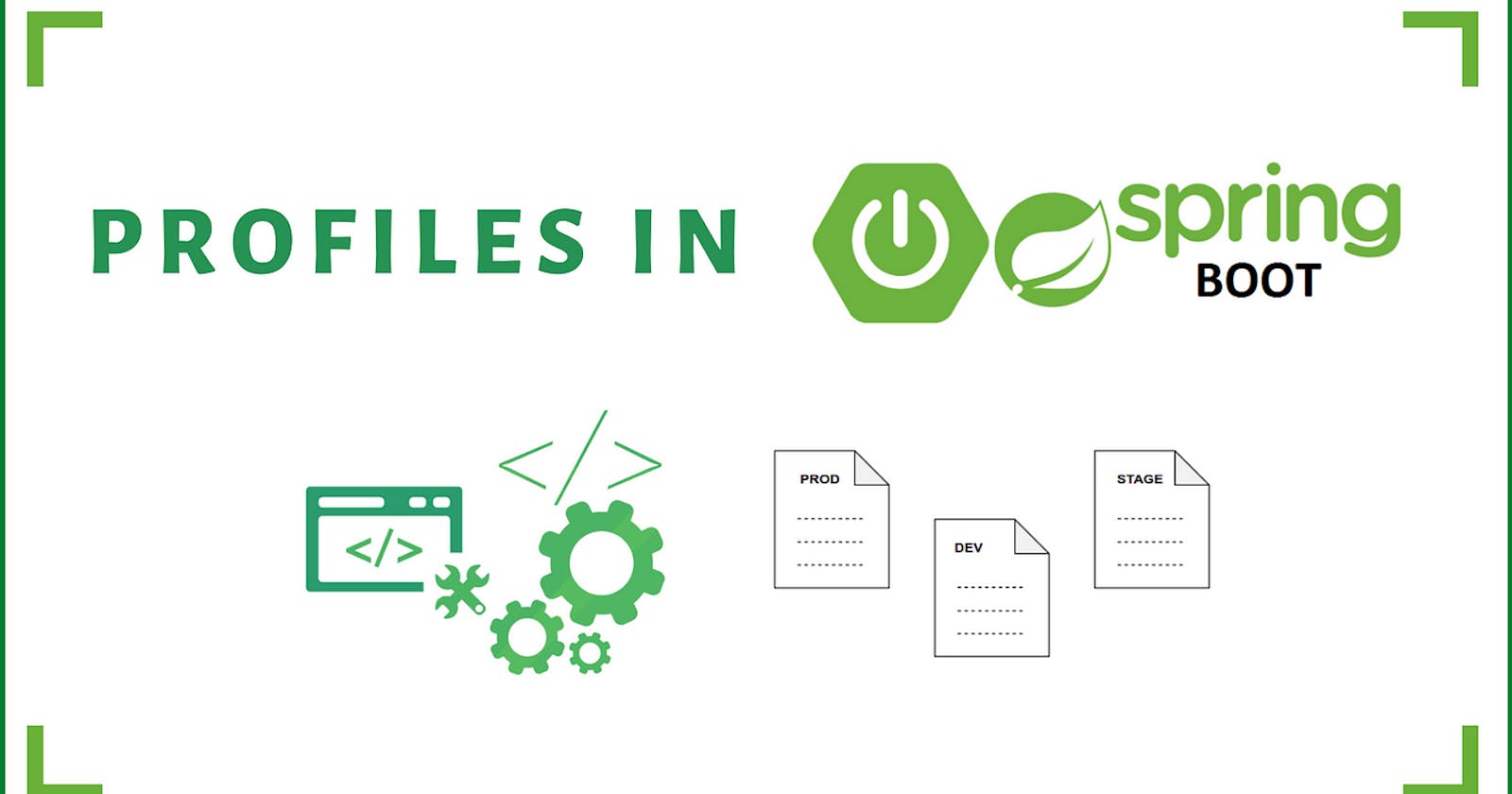In the dynamic landscape of application development, configuring an application to seamlessly adapt to various environments is a critical aspect. Spring Boot, a popular framework for building Java applications, offers a robust solution for managing configurations through profiles. In this article, we'll delve into the intricacies of Spring Boot profiles, exploring their significance, usage, and externalization techniques.
Understanding Spring Boot Profiles
Profiles in Spring Boot serve as a mechanism to group configuration properties based on different environments or use cases. Whether it's development, testing, staging, or production, profiles allow developers to activate specific configurations effortlessly.
One of the key functionalities of profiles is their ability to influence both application properties and bean creation within the Spring Context. By leveraging profiles, developers can tailor the behavior of their applications to suit distinct environments or requirements.
By default, Spring Boot activates the "default" profile, loading all configuration properties specified in the application.properties file. However, developers can define additional profiles by creating dedicated properties files named according to the convention application_{profile}.properties or application_{profile}.yml.
Activating Profiles
Activating a specific profile is straightforward in Spring Boot. Developers can set the spring.profiles.active property to the desired profile. For instance, to activate the "prod" profile, one would configure:
appliction_qa.yml
spring:
config:
activate:
on-profile: "qa"
build:
version: "2.0"
accounts:
message: "Welcome to Bank accounts related QA APIs "
contactDetails:
name: "John - QA Lead"
email: "John@gmail.com"
onCallSupport:
- (666) 777-8888
- (555) 444-3333
application_prod.yml
spring:
config:
activate:
on-profile: "prod"
build:
version: "1.0"
accounts:
message: "Welcome to Bank accounts related Prod APIs "
contactDetails:
name: "Sam - Product Owner"
email: "Sam@gmail.com"
onCallSupport:
- (666) 775-8888
- (555) 434-3333
application.yml
server :
port : 8080
spring:
datasource:
url : jdbc:h2:mem:testdb
driverClassName : org.h2.Driver
username : sa
password : ''
h2:
console:
enabled: true
jpa:
database-platform : org.hibernate.dialect.H2Dialect
hibernate:
ddl-auto: update
show-sql: true
config:
import:
- "application_qa.yml"
- "application_prod.yml"
profiles:
active:
- "prod"
build:
version: "3.0"
accounts:
message: "Welcome to Bank accounts related local APIs "
contactDetails:
name: "Kishore Uputoori - Developer"
email: "Kishoreuputoori@gmail.com"
onCallSupport:
- (816) 927-9883
- (817) 928-9884
spring.profiles.active=prod
In the provided YAML configuration snippets, we can observe how different profiles (qa and prod) influence the application properties such as versioning, contact details, and support information for bank account APIs.
Externalizing Profile Configuration
While manually configuring profiles within the application is convenient during development, it's essential to externalize these configurations for better flexibility and portability across different environments. Here are three common approaches for externalizing profile configuration:
Environment Variables:
Environment variables provide a portable solution for externalized configuration across various operating systems. In Spring Boot, properties can be mapped to environment variables using a relaxed binding mechanism. For example, the environment variable
BUILD_VERSIONwill be recognized as the propertybuild.version. This approach ensures seamless integration with the underlying system environment.SPRING_PROFILES_ACTIVE=prod BUILD_VERSION=1.8VM Variables:
Another method to externalize properties is through VM (Virtual Machine) variables. Developers can specify profile-related properties using the
-Dflag followed by the property key and value pairs. This approach is particularly useful for configuring profiles in containerized environments or cloud platforms.-Dspring.profiles.active=prod -Dbuild.version=1.3Program Arguments:
Program arguments provide the highest priority for configuration and override other approaches. Developers can pass profile-related properties directly as command-line arguments. This method is handy for fine-tuning configurations during application startup.
--spring.profiles.active=prod --build.version=1.1
Conclusion
Spring Boot profiles offer a powerful mechanism for managing configuration variations across different environments and use cases. By understanding how profiles work and employing externalization techniques such as environment variables, VM variables, and program arguments, developers can ensure their applications are well-equipped to adapt to diverse deployment scenarios. With Spring Boot's flexibility and robustness in profile management, developers can streamline the configuration process and build resilient applications with ease.